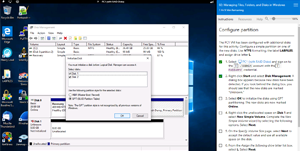Comptia
CompTIA CertMaster Labs for Network+ (N10-008) - Valid for 12 Months
CompTIA CertMaster Labs for Network+ (N10-008) - Valid for 12 Months
Impossible de charger la disponibilité du service de retrait
- Gradable hands-on assessments provide an accurate picture of your ability to correctly and efficiently perform job tasks
- Browser-based labs require only a reliable internet connection and modern browser, with no special equipment
- Scenarios aligned with CompTIA exam objectives
- Once redeemed, CertMaster Labs will be valid for 12 months
There are two types of labs in the course:
- Assisted Labs guide the learner step-by-step through tasks, offering assessment and feedback throughout a 10-15 minute experience, allowing the learner to correct any misunderstandings as they proceed through the activity.
- Applied Labs present a series of goal-oriented scenarios in a 20-30 minute experience covering multiple topics, scoring the student at the end of the activity based on their ability to successfully complete each scenario. As a result, learners are forced to think critically about how to approach problems without a prescribed set of steps.
Labs Available:
Assisted Lab: Exploring the Lab Environment
Assisted Lab: Configure a SOHO Router
Assisted Lab: Capture Network Traffic
Assisted Lab: Configure Interface Settings
Assisted Lab: Configure IPv4 Static Addressing
Assisted Lab: Analyze ARP Traffic
Assisted Lab: Use Tools to Test IP Configuration
Assisted Lab: Configure IPv6 Static Addressing
Assisted Lab: Configure Static Routing
Assisted Lab: Configure Dynamic Routing
APPLIED Lab: Troubleshoot IP Networks
Assisted Lab: Use Network Scanners
Assisted Lab: Analyze a DHCP Server Configuration
Assisted Lab: Analyze a DNS Server Configuration
Assisted Lab: Analyze Application Security Configurations
Assisted Lab: Configure Secure Access Channels
Assisted Lab: Configure SNMP and Syslog Collection
Assisted Lab: Analyze Network Performance
APPLIED Lab: Verify Service and Application Configuration
Assisted Lab: Configure a NAT Firewall
Assisted Lab: Configure Remote Access
APPLIED Lab: Troubleshoot Service and Security Issues
Assisted Lab: Develop Network Documentation
Assisted Lab: Backup and Restore Network Device Configurations
Assisted Lab: Analyze an On-Path Attack
Assisted Lab: Configure Port Security
License Information
- One CompTIA CertMaster Labs for Network+ (N10-008) license - this is single user license and may not be shared
- Once activated, CertMaster Labs for Network+ (N10-008) is valid for 12 months
- Access keys must be redeemed within 12 months of purchase
Learn by Doing with Labs for Network+
CertMaster Labs for Network+ provides learners with the necessary platform to gain critical hands-on skills and develop a deeper understanding of the subject matter to prepare for your CompTIA Network+ Certification. CertMaster Labs allows you to address the practical aspects of Network+ exam objectives and complement prior training through access to real equipment and software environments.
WHAT YOU'LL LEARN WITH LABS FOR NETWORK+
CertMaster Labs addresses the practical aspects of the exam objectives on the CompTIA Network+ exam, including:
Networking Fundamentals
Explain basic networking concepts including network services, physical connections, topologies and architecture, and cloud connectivity.
Network Implementations
Explain routing technologies and networking devices; deploy ethernet solutions and configure wireless technologies.
Network Operations
Monitor and optimize networks to ensure business continuity.
Network Security
Explain security concepts and network attacks in order to harden networks against threats.
Network Troubleshooting
Troubleshoot common cable, connectivity, and software issues related to networking.